How do I verify my bank account?
Before completing a withdrawal, we may ask you to confirm you are the owner of the bank account. Bank account verification (available only via a web browser) is simple and easy.
Add a bank account if you haven’t done so in the past. If you have already registered a bank account:
- From the Withdraw page select Bank Account.
- Choose the bank account you wish to use from the ones already registered.
- You may be prompted to upload a bank statement to complete the verification.

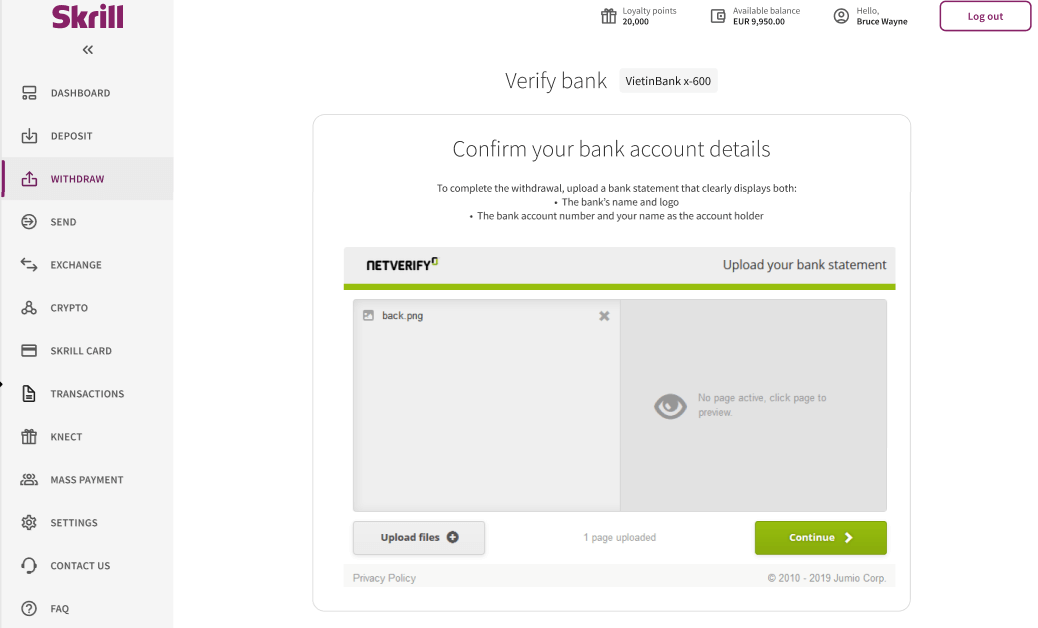

The standard document processing time is 24h. You will not be able to complete a withdrawal while the document review is pending.

Click to enlarge.
We will inform you when your document has been successfully uploaded. Once your bank account is verified, you will be notified via e-mail.
Make sure that:
- the uploaded bank statement has been issued within the last 90 days
- the name of your Skrill account matches the name on the bank statement (third party bank accounts and business accounts are not accepted)
- all the information on the uploaded documents is clear and legible
