
The Skrill Visa® Prepaid Card
Pay online, in-store or withdraw cash at ATMs around the world.


Instantly access your Skrill balance
Track your spending, never go overdrawn, and make quick and easy purchases anywhere Visa® is accepted.

Apple, Google and Samsung Pay
Add a Skrill Visa® Prepaid Card to your mobile wallet to make faster payments.
1. Open your Mobile Wallet
2. Add your Skrill Card by taking a photo or entering your card details
3. You’re ready to spend anywhere that supports contactless!
- Payments made easy
Spend anywhere Visa® is accepted - Spend abroad
Pay overseas quickly and easily - Shop
Pay no transaction fees when you spend in shops, restaurants or online
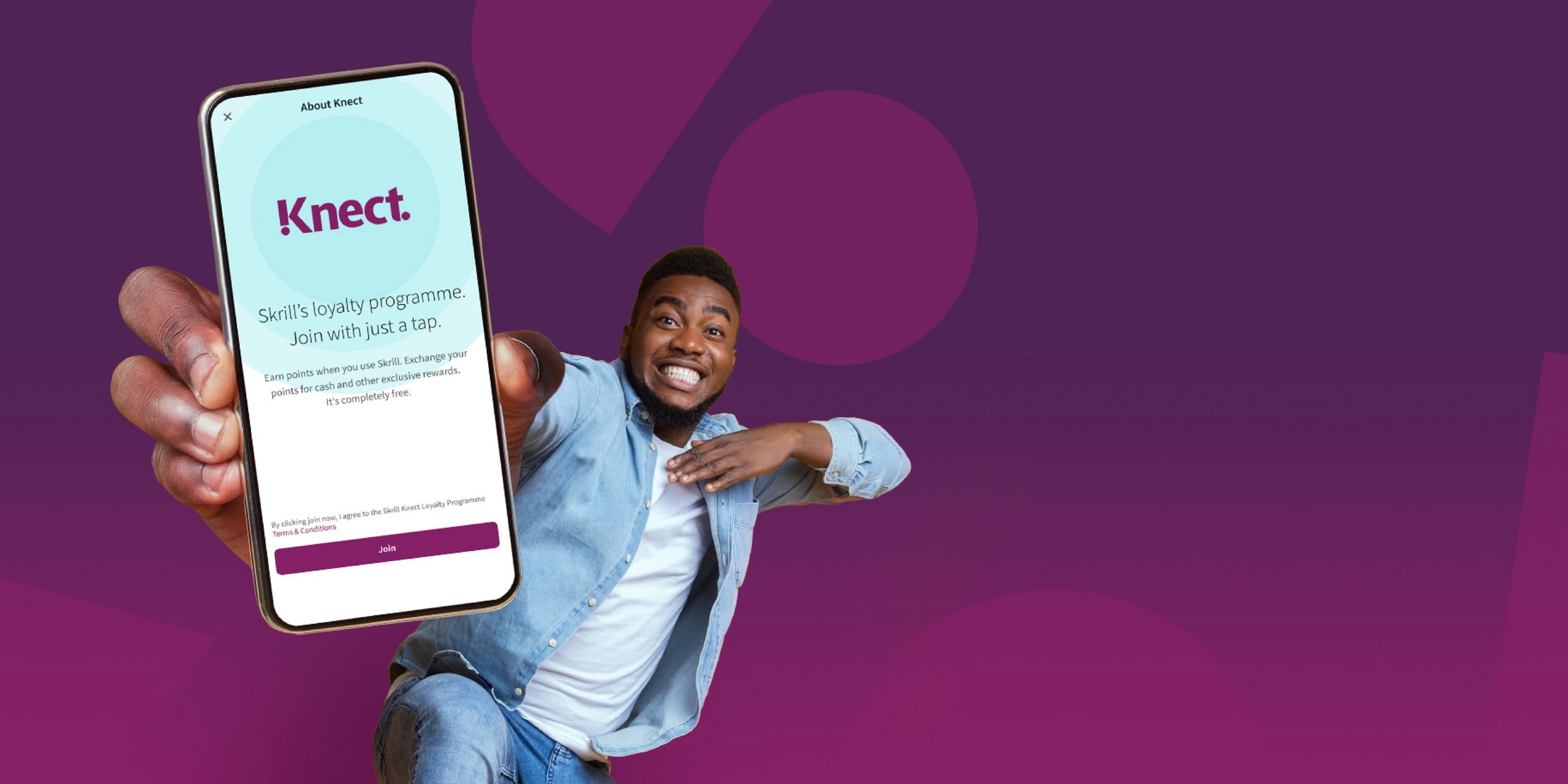
Earn points with Knect
Knect is the Skrill loyalty programme, which lets you earn points when you use your Skrill Visa® Prepaid Card. Earn 1 point for every $1 you spend, and cash them in for rewards.
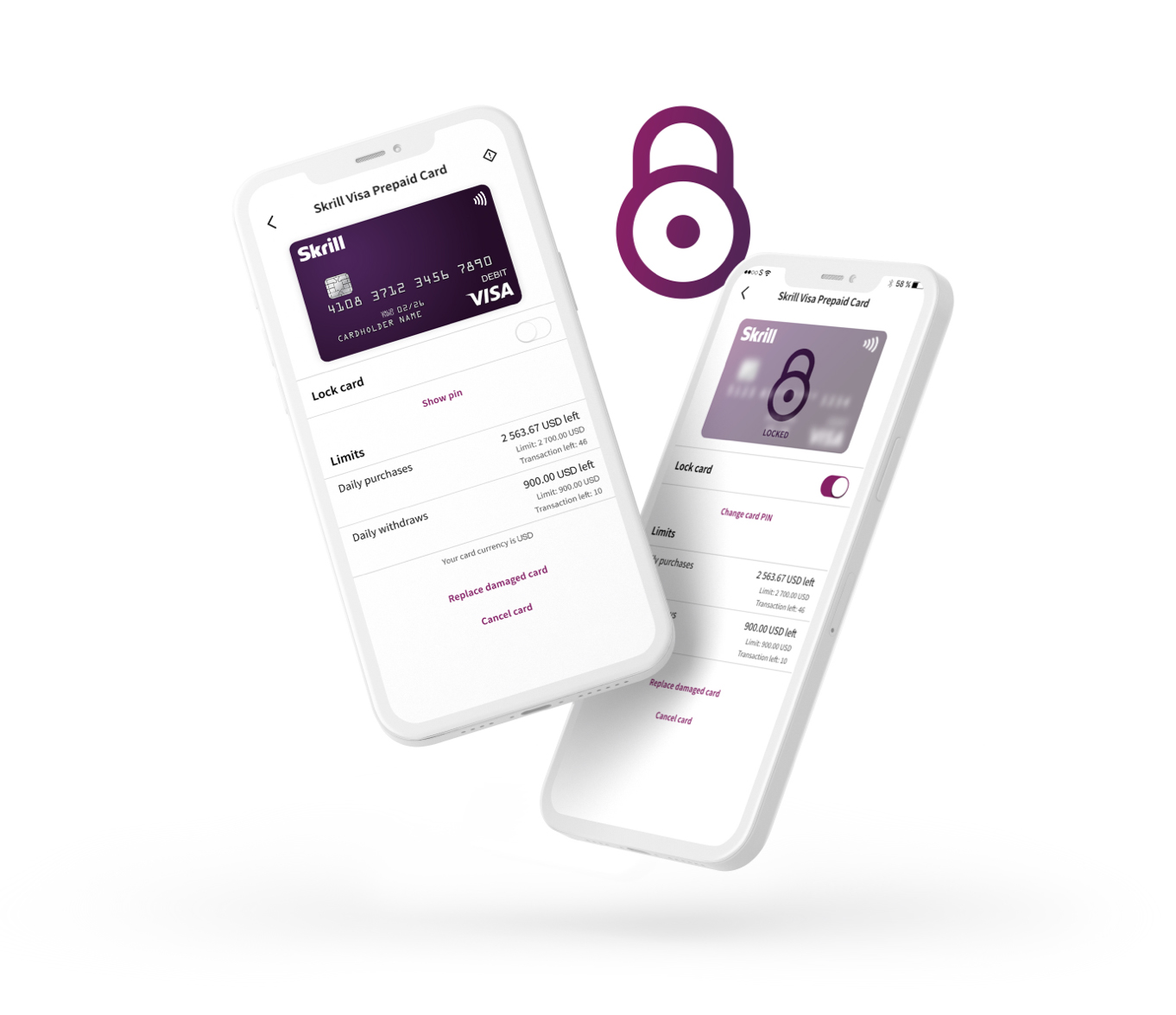
Lock your card to stay in control
You can lock and unlock your Skrill Visa® Prepaid Card instantly with the app. Whether you’ve misplaced your card or want more control over your spending, lock it in a single tap.
Access your money anytime, anywhere
It’s even easier with our app: get instant spending notifications to keep track of your balance.

