
How to send money online
Choose from 40 different currencies and send money to a bank account, mobile wallet, email address or phone number. With Skrill, there are many ways to transfer money – all of them quick and easy.
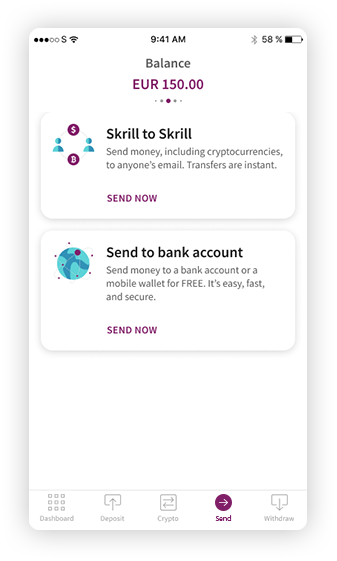
How would you like to send money?
So you understand the ways to send money with Skrill, here’s a quick guide. Simply select where you want your money to go and follow the steps.
→ Send money to a bank account→ Send money to a mobile wallet→ Send money to a mobile number or email
How to transfer money to a bank account
- Log in and go to ‘Send’
- Choose the Money Transfer option to send money to a bank account
- Select a country and currency
- Enter the amount you’re sending
- Select a payment method
- Enter your personal details
- Enter your recipient’s details and confirm the amount
- Enter and submit your payment details
How to send money to a mobile wallet
- Log in and go to ‘Send’
- Choose the Money Transfer option to send to a mobile
- Select a country and currency
- Enter the amount you’re sending
- Select a payment method
- Enter your recipient’s name and phone number
- Confirm the amount and send
How to send money by mobile number or email
- Log in and go to ‘Send’
- Choose “Send to mobile number or email”
- Enter your recipient’s number or email
- Enter the amount you are sending
- Write a message for your recipient if you wish
- Confirm the amount and send
Still have questions after exploring the many ways to send money online with Skrill? Have a look at our support page for all frequently asked questions.
