The Skrill Virtual Prepaid Mastercard® isn't available in the USA. Click here to visit our US website.

Use Skrill with Google Pay™
Add your Skrill Prepaid Mastercard® to your Google Wallet™ to start making fast, secure, and contactless payments.
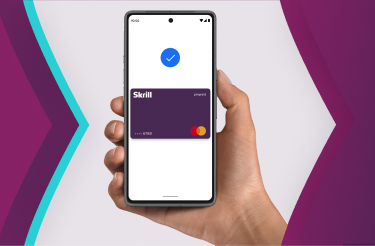
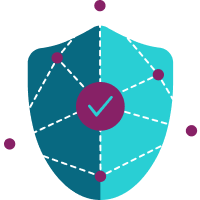
Secure, fast, contactless payments
Google Pay is a quick, easy, and secure way to pay with the devices you use every day. Simply add your Virtual or Physical Skrill Mastercard to your Google Wallet to start spending anywhere you see the contactless symbol.

Tap, pay and go
Whether you’re out and about, shopping online, or spending in-app, Google Pay lets you check out with your Skrill Mastercard in a single tap.
How to set up Google Pay

1. Download Skrill
Get the Skrill app and sign up or log into your account.
2. Set up card with Google Pay
Open the "Cards" tab, tap "Add to Google Pay" and follow the on-screen instructions.
3. Start spending
Make payments via Google Pay anywhere that supports contactless.
Google Pay and Google Wallet are trademarks of Google LLC.
